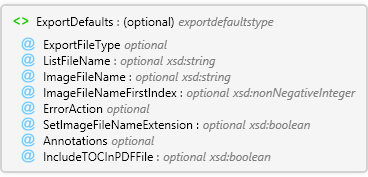Description
Description
The ExportDefaults element contains export dialog defaults to override those set by the user in the export dialog.
 Type
Type
 Diagram
Diagram
 Overview
Overview
 |
 |
ExportFileType optional Restriction of xsd:string
The ExportFileType attribute specifies the default file type when displaying the export dialog.
|
 |
ListFileName optional xsd:string
This filename will be used as the default file name in the export dialog. If a file with this name already exists, a unique number will be appended to the file name.
|
 |
ImageFileName optional xsd:string
This filename will be used to name the original image files that are exported. If a file with this name already exists, a unique number will be appended to the file name.
|
 |
ImageFileNameFirstIndex optional xsd:nonNegativeInteger
This number will be used as the first unique number appended to a file name.
|
 |
ErrorAction optional Restriction of xsd:string
The ErrorAction attribute specifies what happens if any image can't be retrieved during exporting.
|
 |
SetImageFileNameExtension optional xsd:boolean
The SetImageFileNameExtension is reserved.
|
 |
Annotations optional Restriction of xsd:string
The Annotations attribute specifies the default for how annotations are handled when exporting. Not all values are applicable to all exported image types.
|
 |
IncludeTOCInPDFFile optional xsd:boolean
The IncludeTOCInPDFFile attribute causes any defined table of contents to be generated for an exported PDF document.
|
|
 Source
Source
<xsd:element name="ExportDefaults" type="exportdefaultstype" minOccurs="0" xmlns:xsd="http://www.w3.org/2001/XMLSchema">
<xsd:annotation>
<xsd:documentation>The ExportDefaults element contains export dialog defaults to override those set by the user in the export dialog.</xsd:documentation>
</xsd:annotation>
</xsd:element> |
 See Also
See Also